Paramount Software UK has unveiled Macrium Reflect Free 7.3, a major new update of its Windows drive-imaging backup tool.
Version 7.3 unveils a new integrated task scheduler to address increasing frustration with problems scheduling backups using the previous system, which tied into the Windows Task Scheduler. Paid-for editions also gain improved protection against ransomware thanks to tweaks to the Macrium Image Guardian feature.
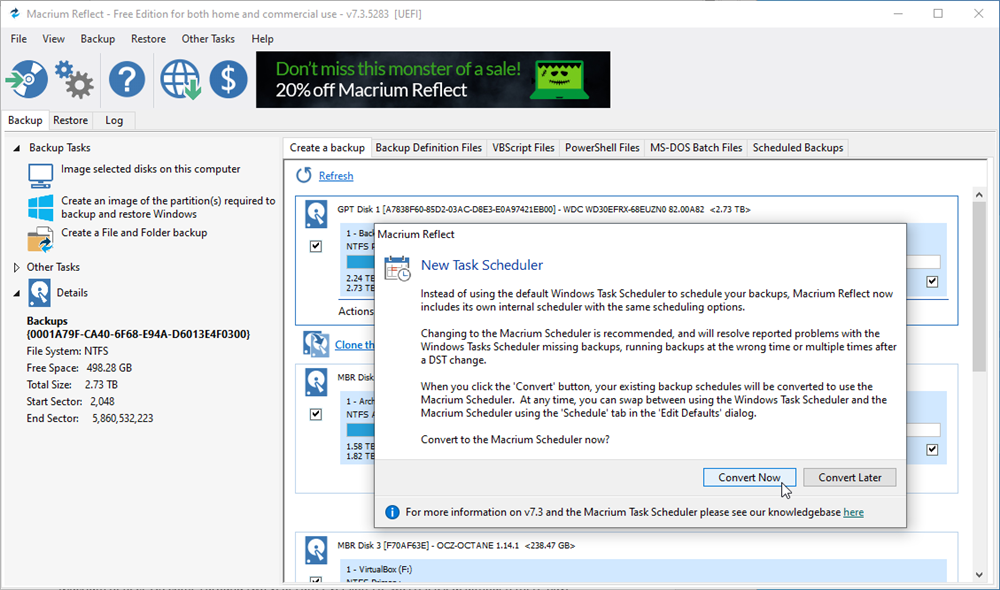
The headline new feature is the debut of the Macrium Task Scheduler. Recent releases have been plagued with users complaining about problems running scheduled backup tasks using the default Windows Task Scheduler tool. Problem stemmed largely from its handling of daylight savings time, with Macrium stating bluntly that "it no longer provides the quality of operation required by Macrium Reflect".
The new integrated scheduler is basically a straight swap for the old WTS-based tool, so users should notice no difference in basic functionality. Users will be prompted to convert their scheduled tasks to the new tool on first launching the update, but while recommended, it remains optional for now. If they skip the first prompt, they can manually switch by choosing 'Other Tasks > Edit Defaults', switching to the Schedule tab, and choosing 'Use the Macrium Task Scheduler' from the dropdown menu.
The scheduler tool also adds new import and export options to the context menu, plus a new Import button to the main toolbar. When exported, individual schedules are saved with a .sch file extension, while multiple schedules are packaged up into a single, compressed .zip file.
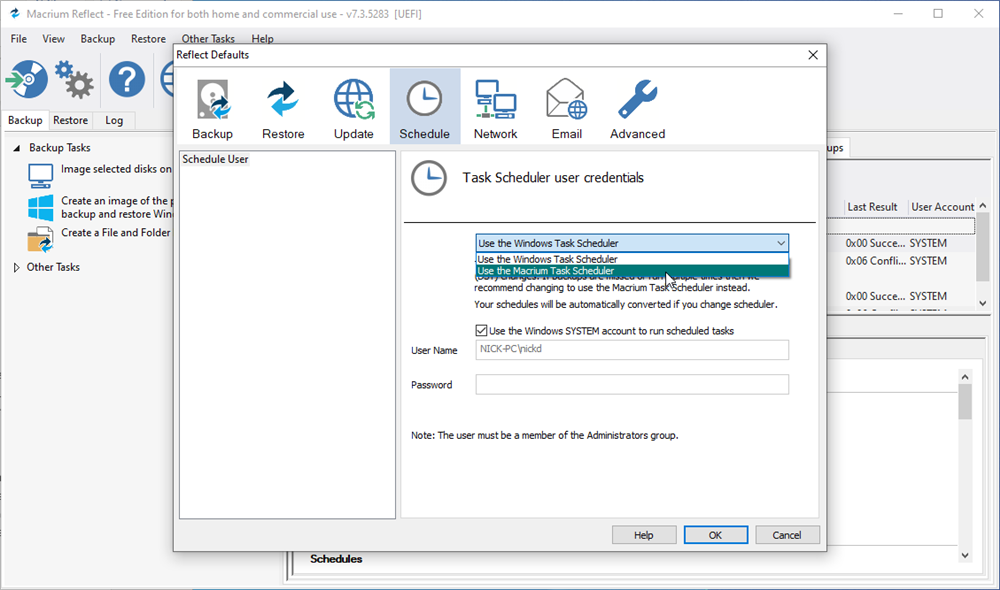
The paid-for version of Macrium Reflect 7.3 also adds a new Volumes tab to the Macrium Image Guardian feature, which is designed to counter ransomware by blocking unauthorised write activity. The new tab makes it easy to protect individual volumes using a series of checkboxes.
Two additional minor changes have also been implemented. First, the Changed Block Tracker (CBT), which speeds up differential and incremental backups by monitoring drive changes in real time, has been updated to resolve an issue that had forced users to occasionally have to restart their system after restoring a non-system volume with CBT enabled on it.
Second, email notification security has been strengthened by upgrading the OpenSSL integration to 1.1.1h.
Since the initial release, an additional minor update has been issued to fix another problem with the CBT, whereby removing a USB storage device might trigger an 'APC_INDEX_MISMATCH' BSoD if an outstanding kernel lock remained on the device.
Macrium Reflect Free 7.3 is available now as a free download for personal and commercial use. It requires a PC running Windows XP or later (certain features including CBT require Windows 7 or later). Paid-for editions start from $69.95/£47.95 for single Home edition license although a 20% discount is currently available through the app.

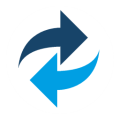

Your Comments & Opinion