Popular ebook management (and creation) tool Calibre 5.1.0 has been released, just one week after version 5.0 made its debut. The open-source tool, which is available on Windows, Mac, and Linux, fixes several bugs while adding a couple of minor new features.
The main highlight is the ability to use templates in search expressions, while a new checkbox gives users the ability to disable automatic update of lookups when text changes in the Viewer lookup panel. The Viewer also now supports the skipping of a confirmation when the remove highlight button has been used in the popup bar.
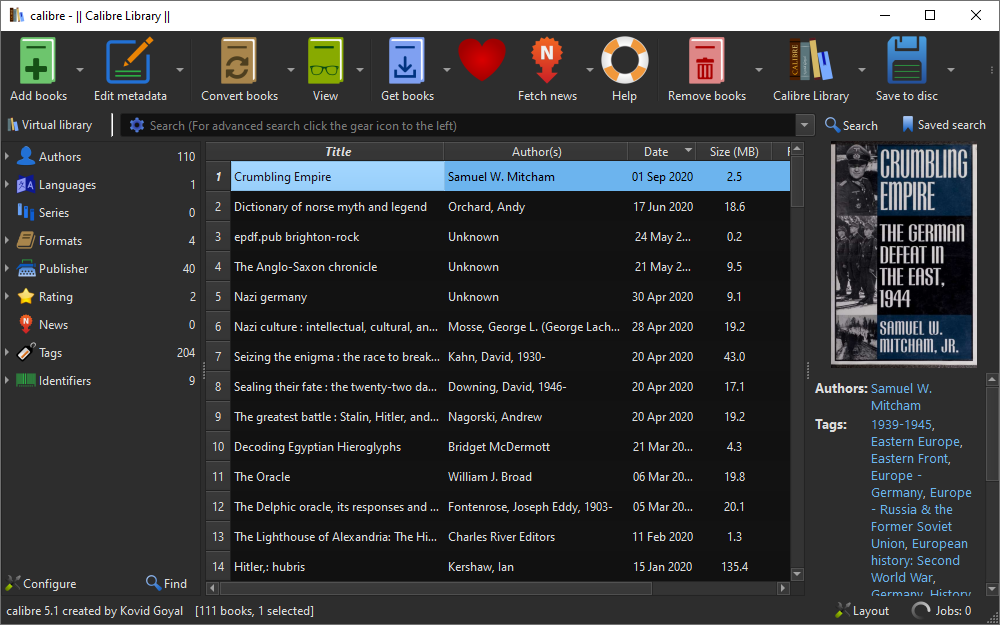
The ability to use templates in regular search expressions works across all aspects of Calibre that supports expressions, from simple searches of the book list to bulk search/replace actions with metadata and even within the Search and Replace function inside the eBook editor itself.
Templates are formed from simple language housed inside curly brackets such as {title} or {author} that is automatically replaced by metadata from the book currently being processed. Users can discover the template name for a specific type of metadata such as Title or Author by rolling their mouse over the column header on the main Calibre window.
For details on how Calibre’s template language works, check its documentation.
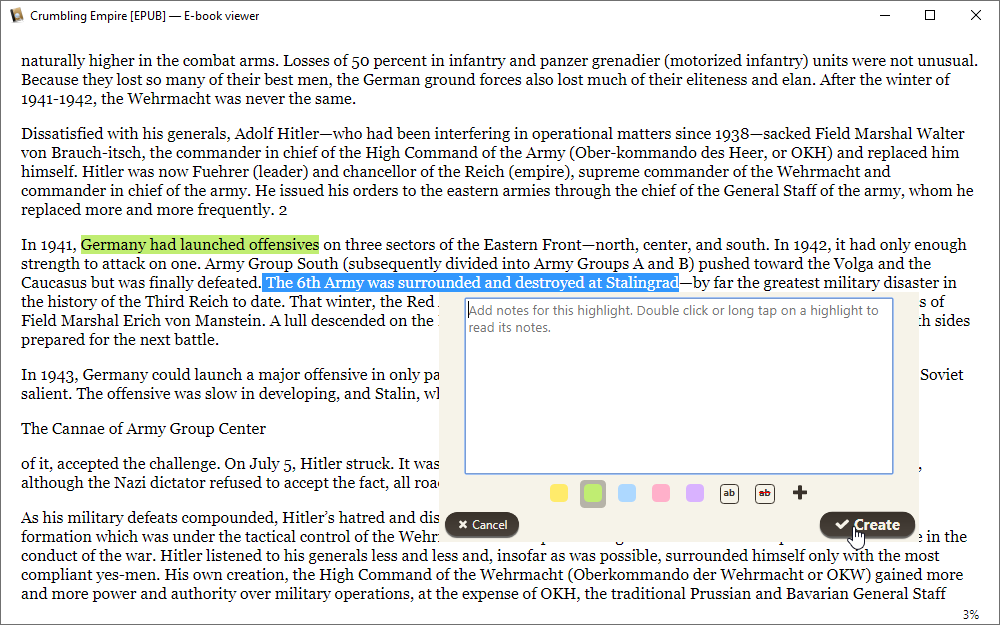
The update comes a week after Calibre 5.0.1 made its bow. Here, the eBook viewer gained both enhanced search and support for user highlighting – the latter option pops up after some text is highlighted, and users are able to both change its colour and attach notes.
Version 5.0 also introduced full support for dark mode in Windows and macOS to match the current system default; Linux users can also switch on dark mode manually by adding the following environment variable: CALIBRE_USE_DARK_PALETTE=1
One major under-the-hood change has seen Calibre transition to Python 3 from Python 2, which may cause several plug-ins (including the DeDRM plug-in) to stop working until they too are ported over to Python 3. The database format has also been updated, meaning versions of Calibre earlier than 4.23 may struggle to open Calibre 5 databases.
Calibre 5.1.0 is available now as a free, open-source download for Windows 64-bit, 32-bit, and portable, plus macOS and Linux.

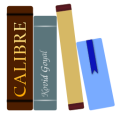

Your Comments & Opinion