Uniquely customisable browser Vivaldi gets another major update with the release of Vivaldi 3.3 for Windows, Mac, and Linux. The new release adds a major new Break Mode feature to encourage regular screen breaks.
The new release also offers users the ability to create and apply custom themes to their Private Windows sessions – a first among web browsers – as well as several improvements to the Address Bar to improve security and navigation. Full-Page blocking is now supported in the Tracker and Ad Blocker tools, while users can now drag and drop Speed Dials to folders on the Vivaldi 'desktop' on the user’s home page.
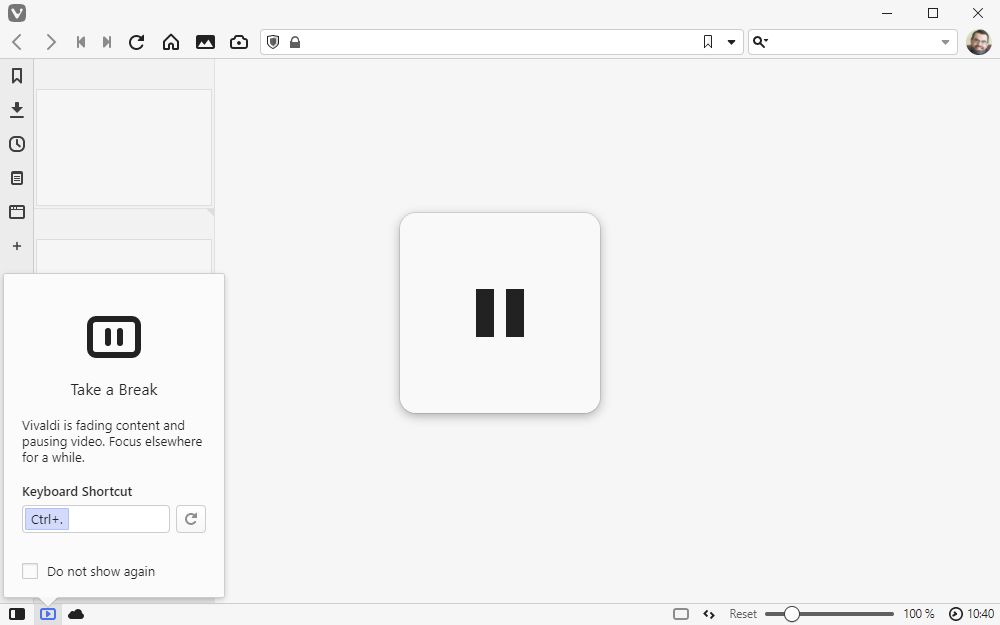
The new Break Mode feature can be instigated manually by clicking the new pause button found on the Status bar in the bottom left-corner of the Vivaldi window or by pressing [Ctrl] + [.]. The main screen and panels are blanked out for privacy reasons, videos are paused, and users are encouraged via a pop-up to take a screen break. Click the play button to resume.
The Break Mode feature can also be used to remove focus from the browser while working in other applications, and has the added bonus of reducing resource use while the pause button is pressed.
Vivaldi 3.3 also extends the benefits of its customisable themes to Private Windows. When users open a Private Window for the first time they’ll see it’s been allocated its own 'Blurple' theme. This can be switched out for any theme they like (including their own custom-crafted alternative) via Tools > Settings > Themes, while the theme – officially titled 'Private Window' – can also be applied to regular windows if preferred.
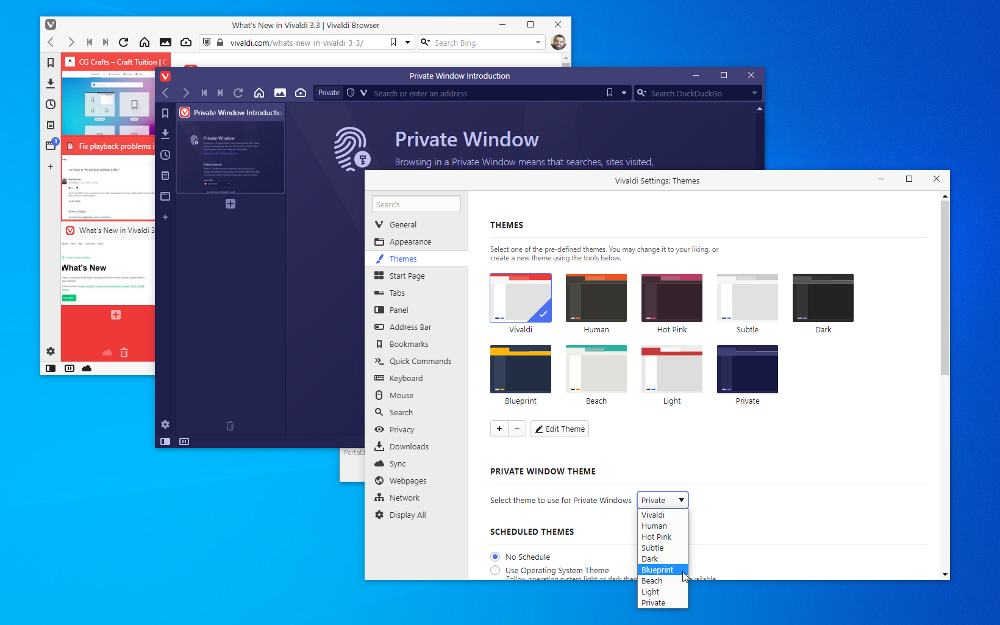
Although less heralded, improvements to the browser’s Address Bar may prove to be the most valuable of this update. First, web URLs now highlight the base URL – such as www.microsoft.com or www.apple.com – to aid users in spotting potential fake websites.
Second, when users roll over part of the web address while holding the Ctrl/Cmd key, they’ll see parts of the URL underlined – clicking will crop the URL to that point, allowing them to potentially move back up the navigation tree – for example, jumping from webaddress.com/section/subsection/article.html back up to webaddress.com/section/ or webaddress.com/section/subsection/.
The update is rounded off with two additional improvements: both Tracker and Ad Blocker tools can now block entire web pages, while drag-and-drop rearranging of the Speed Dial page now allows users to drag entries directly into folders too.
Vivaldi 3.3 is available now for Windows 32-bit and 64-bit, Mac, and Linux. An Android update to version 3.3 will follow.



Your Comments & Opinion