In the crowded web browser market, finding unique selling points can be hard. Opera 69 launches with one major headline feature: a new sidebar providing users with easy access to their Twitter accounts.
The new feature joins other recent additions designed to make Opera stand out – from ad and tracker blockers to free browser VPN – and follows on from recently added support for Instagram, which Opera claims allowed it to "reach a record number of users in March 2020".
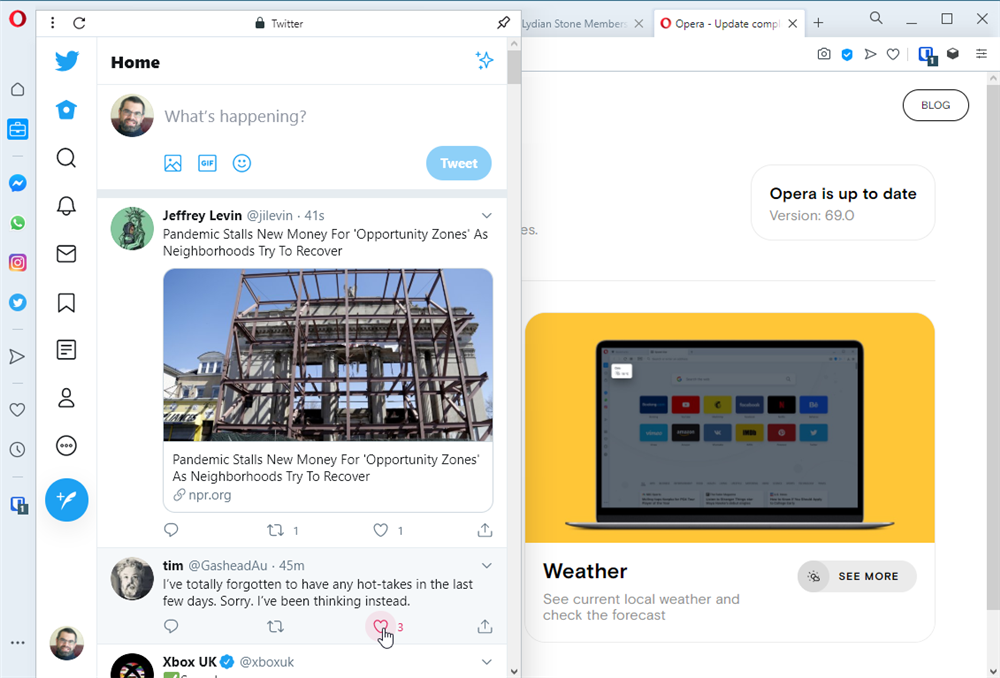
The new feature effectively replaces a browser tab with a slide-in sidebar, making it easy to keep up to date with Twitter without moving away from the current website you’re browsing.
Users can enable it by clicking the … icon in the bottom left of the Sidebar, then click 'Show more' under Messengers to reveal the Twitter option alongside other supported platforms, which include Facebook Messenger, WhatsApp and Telegram alongside Instagram.
Once ticked, a new Twitter icon will appear in the sidebar – click this to log into your Twitter account and start using the feature. Available features include the main newsfeed, search tool and direct messages.
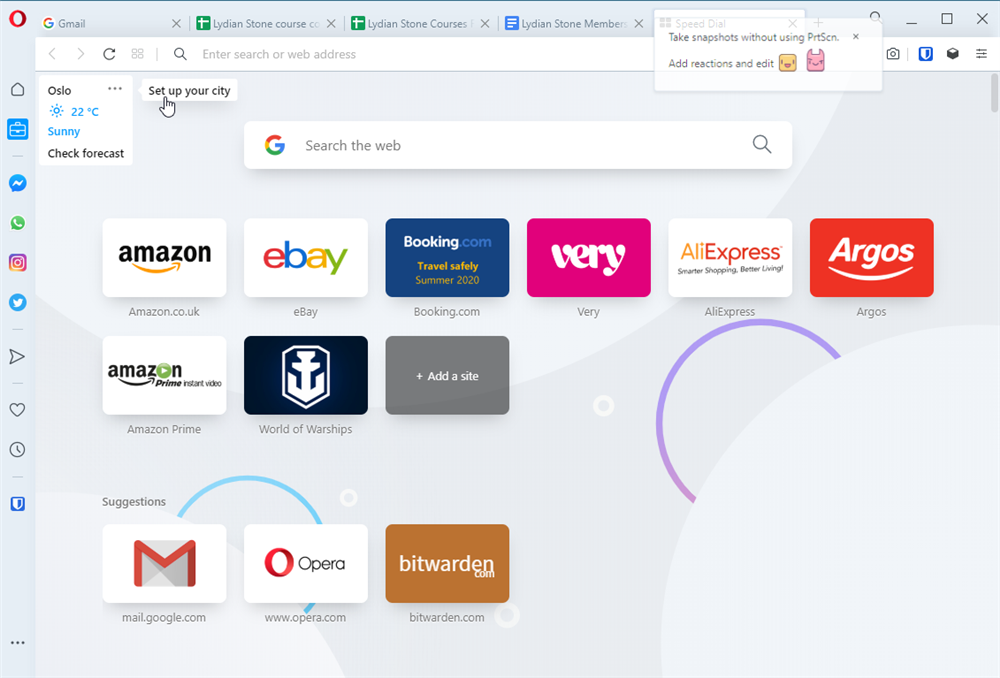
Opera 69 also introduces a new weather widget on the Start page, which displays the current conditions in the top left corner of the page. Rolling the mouse over this reveals a link to an Accuweather.com forecast as well as the ability to change location – either automatically or by manually choosing a location.
Elsewhere, the Ctrl+Tab visual tab cycler has increased the size of its tiles while also showing more tabs at once. Finally, the recently added Workspaces feature, which allows users to create segmented groups of tabs using any criteria they choose, has also been tweaked in two ways. First, macOS users can access a list of workspaces from the Windows menu.
Second, users can now right-click a link in one workplace and choose 'Open link in workspace' to select a different workplace to open the link in. When users do this – or right-click a tab and choose 'Move tab to workplace' – then a new notification dot will appear in the target workplace to help direct the user to the correct workplace.
Opera 69.0 is available now as a freeware download for Windows, Mac, and Linux. A portable build for Windows is also available.

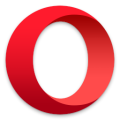

Your Comments & Opinion