Video editing tools can be both complicated and expensive, but Icecream Video Editor manages to avoid being either. It has a simple, accessible interfaces that, while it resemble the basic look of other similar software, remain approachable and intuitive.
The process of creating a project is simple enough. You can take audio, video and image files that you have stored on your hard drive, add them to the media library ins Icecream Video Editor, and then arrange them on the timeline before exporting to the format of your choice. It really can be that simple – but the chances are that you will want to get a little bit more hands on.
There are various controls that you can use to change colour levels of photos and videos, as well as numerous filters that can be used to achieve a range of special effects. Video clips can be crops, trimmed and have the audio overdubbed or left untouched. Text can be added to both images and video, and in the case of images it is possible to add simple animations so that move across the screen slightly rather than remaining static.
You also have the option of adding plain coloured screens to serve a break between screens, or as backgrounds for text. To make the move from one scene to another more interesting and professional-looking, there are various transition effects to choose from, and these are generally impressive
Completed project can be exported to MP4, WEBM or MP3 formats, and you can tweak the quality settings to suit whatever you intend to use the resulting file for.
There is a free version of Icecream Video Editor, but there is also a Pro version. As such it should come as no surprise to learn that there are a few limitations – actually just two. Firstly you are limited to adding up to 20 scenes to the timeline, and any video that is over 10 minutes in length will feature a watermark. Depending on your needs, these limitations may not actually prove to be limitations, but even if they are, the free edition of the program serves as a feature-complete introductory trial to the accessibly price Pro version – just $29.95 for a lifetime license for two computers.
Verdict:
A highly approachable video editor that manages to make impressive results accessible even to beginners. It is non-intimidating and while it may not offer professional-level effects and results, all of the tools you need for day-to-day clip editing and compilations are present.




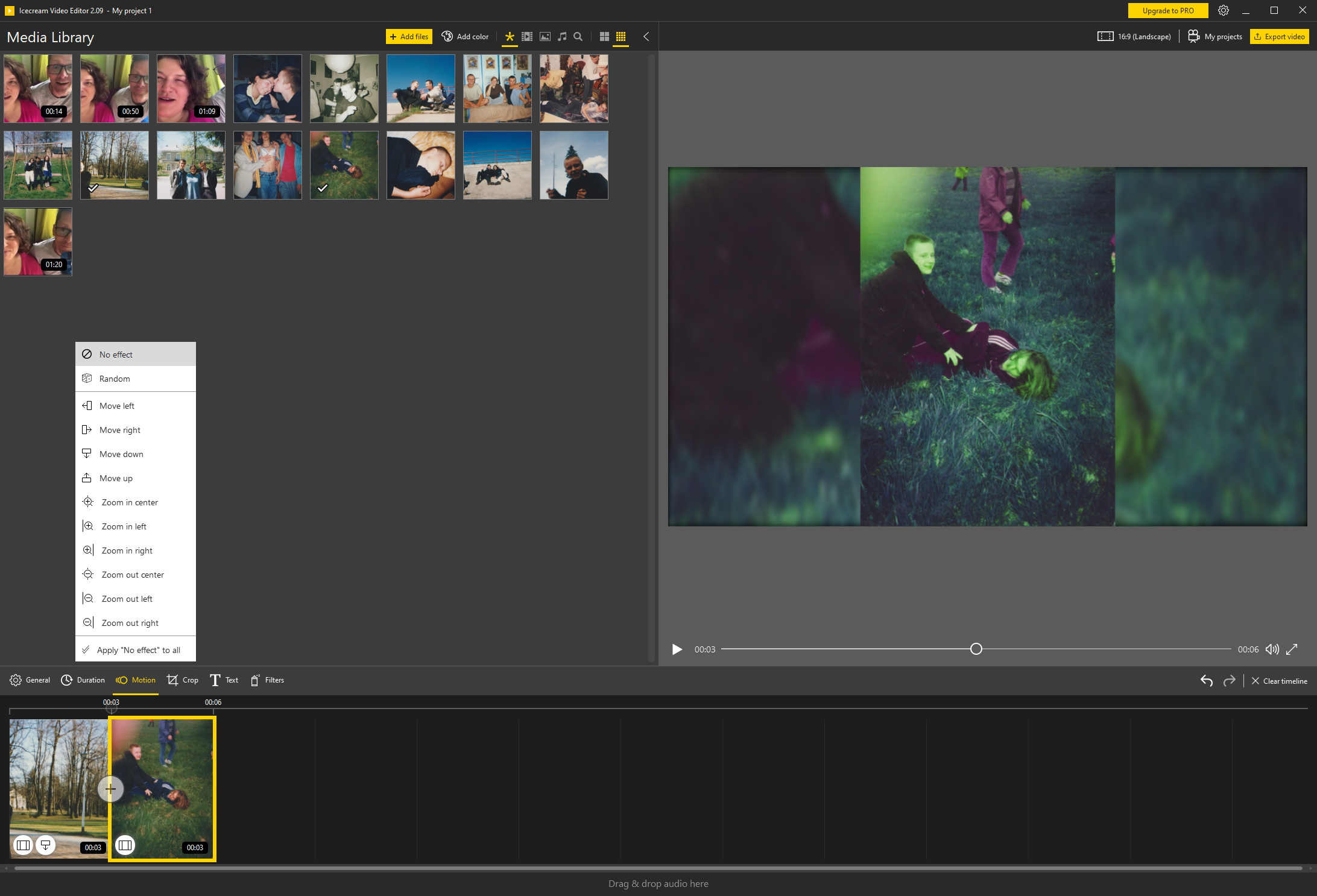
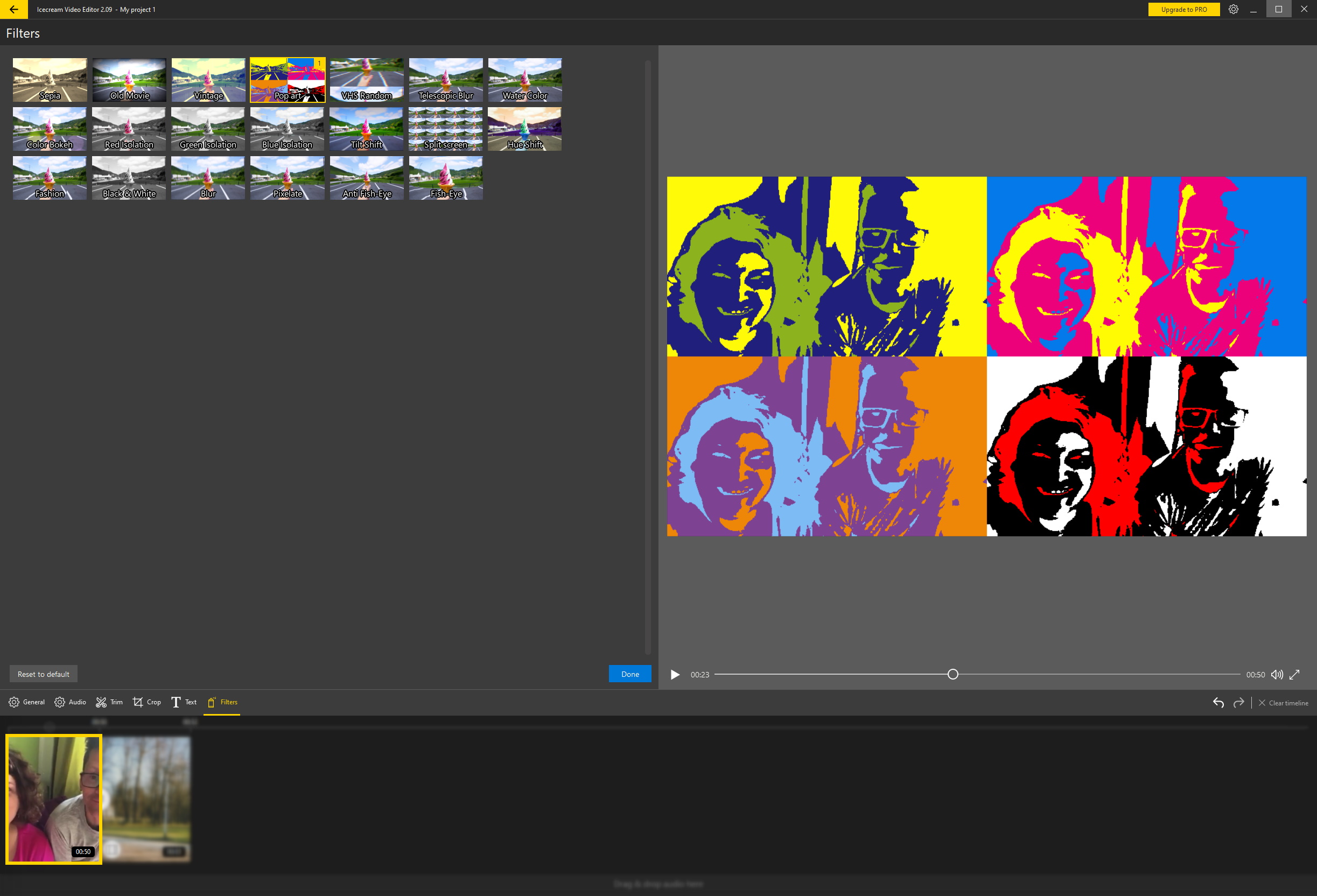
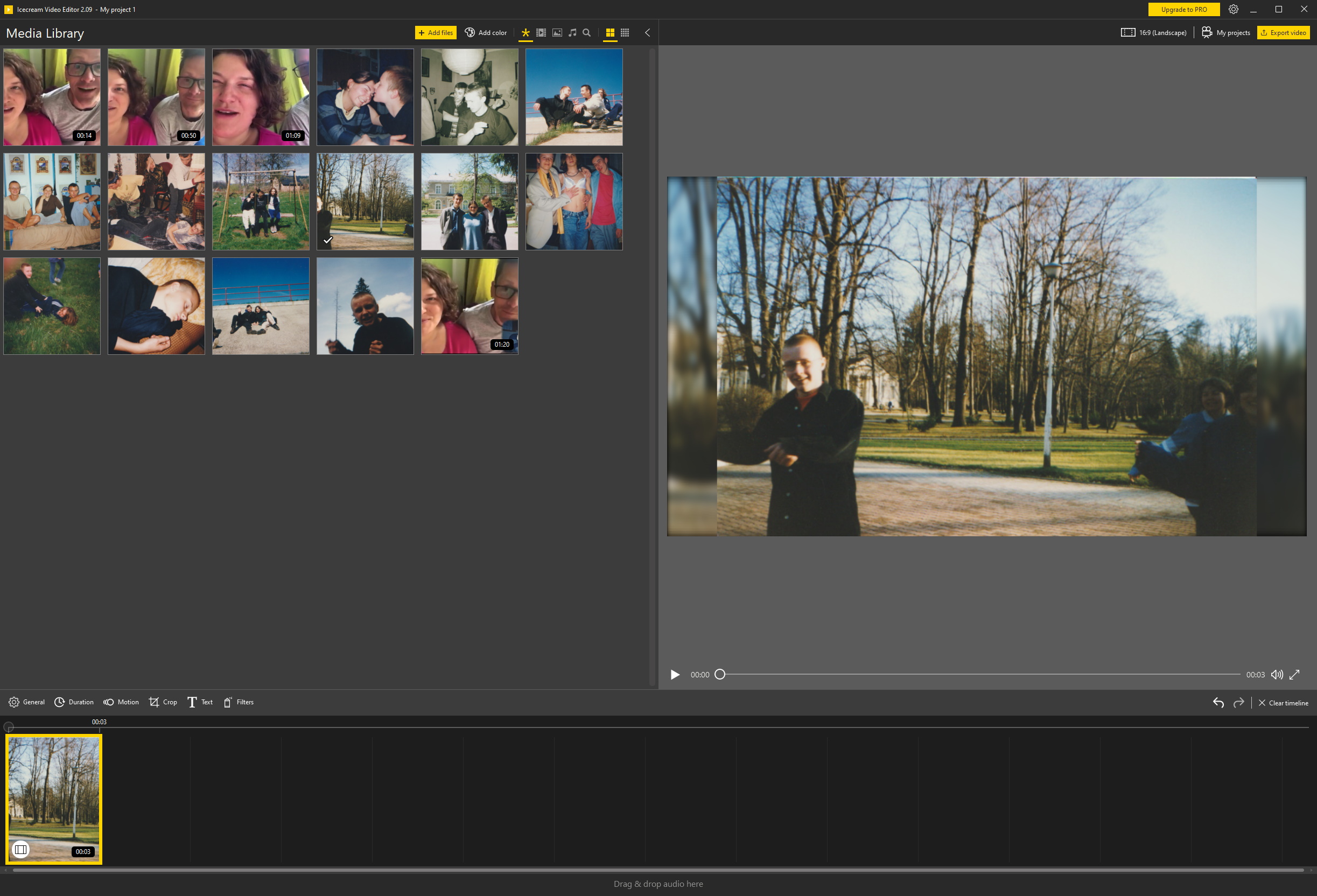
Your Comments & Opinion
Get pro-level video-editing tools without the steep learning curve (or price tag)
Lightworks is a veteran video-editing suite with dozens of films behind it - and it's completely free
Resize, crop and convert video with this handy utility
Resize, crop and convert video with this handy utility
Create a range of content from posters and logos to ads and invitations
Create a range of content from posters and logos to ads and invitations
A free video editor that does not compromise on features
A free video editor that does not compromise on features
Simply the best free audio recording, editing and mixing tool
Simply the best free audio recording, editing and mixing tool
Simply the best free audio recording, editing and mixing tool
Play your audio files directly from their folders
A powerful image creation and manipulation tool based on Paint.NET