Steganos Password Manager is a one-stop system for managing all your web passwords, bank account details, credit cards and more.
The program is based around the idea of "keychains", secure lists of passwords. You could create one keychain for your home logins, another for work, maybe have separate keychains for different family members. Whatever you decide, each keychain gets its own password, so having access to one doesn't necessarily mean you can see any of the others.
There's just as much flexibility in deciding how your keychain is structured. If you only have a few passwords you might keep them in a single list, but otherwise you can organise them into whatever pattern of folders and subfolders you need (\Office, \Home, \Shopping, \Shopping\Clothes, Shopping\Software\Mobile, more).
Your stored credentials can be automatically entered on visiting a supported site, if you're using a supported browser (Chrome or Firefox). Otherwise you're able to fill login forms manually by dragging and dropping fields from Password Manager onto your web page.
Need to use your passwords elsewhere? There are plenty of options. You could install Steganos Password Manager on another computer, on a USB key for easy access on any convenient PC, or add it to iOS and Android devices to make your logins available on the move, via cloud synchronisation.
Verdict:
Steganos Password Manager is a capable application with some useful features, but there are free tools which can be more convenient and easier to use.




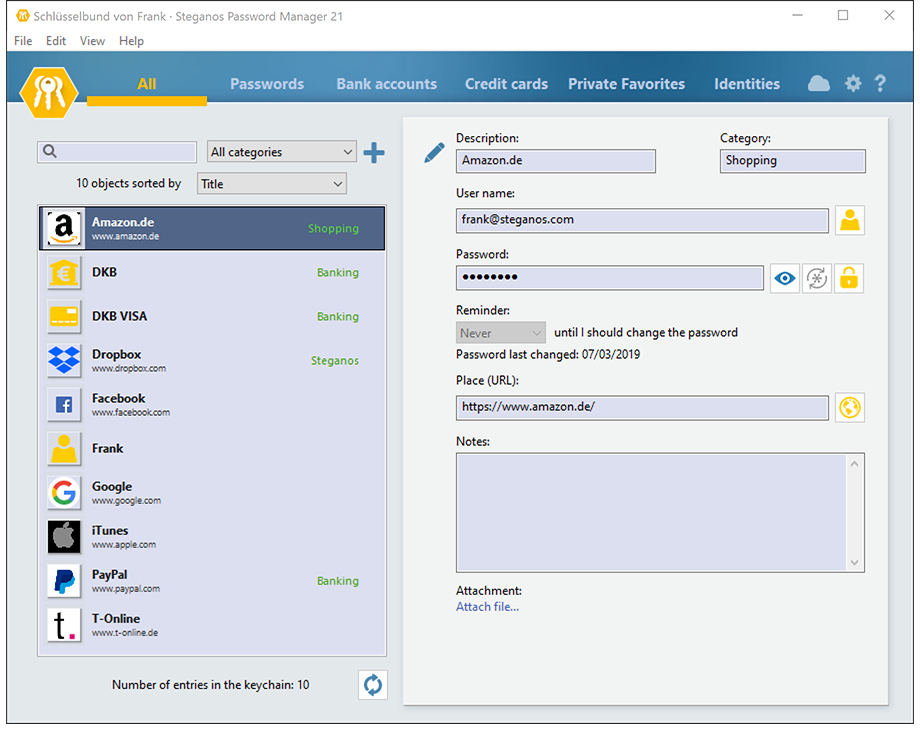




Your Comments & Opinion
Create secure passwords, store them safely, then drag and drop to use them with this powerful security tool
Lock down your files with one of the most secure forms of cryptography.
Lock down your files with one of the most secure forms of cryptography.
Store all of your passwords securely on your computer with this free password manager.
Find and protect credit card numbers and passwords stored on your computer
An extremely powerful file manager to replace Windows Explorer
The secure chat app is now available everywhere
The secure chat app is now available everywhere
Quickly scan your computer for possible infection with this free portable tool from Microsoft
Quickly scan your computer for possible infection with this free portable tool from Microsoft
Detect even more malware with ESET's latest antivirus toolkit