SSuite Fandango Desktop is a simple browser-based word processor.
The package arrives as three HTML files, so works on any platform that can run Opera, Chrome or Firefox. HTML5 and JavaScript then does the hard work.
Features are unsurprisingly limited, but the package still does more than you might think. You're able to insert images, tables, links, drag and drop content from other web pages, undo actions, save or print your documents as required.
This worked for us, but there are odd problems here and there. As we write, the "Known Issues" list includes:
•In FireFox, after saving a document, you need to start a new document and reload the saved document to be able to continue working properly again.
•In Google Chrome and Opera, when using page view, simply click on the right/left-hand arrow to enter page view, if not focused correctly.
•In Google Chrome and Opera, the font colour and background/highlight colour buttons don't work, but the drop-down selections on the top of the page do. In FireFox colour selection works on both options.
Verdict:
Does anyone really need SSuite Fandango Desktop? We're not sure. If you want an editor you can access on any platform, why not just use something like Google Docs, which is far more powerful? And if you need something which works offline, then there's plenty of freeware available.
SSuite Fandango Desktop's one advantage is you can use it offline, and on multiple platforms. If that's something you find interesting, it might be worth five minutes of your time.



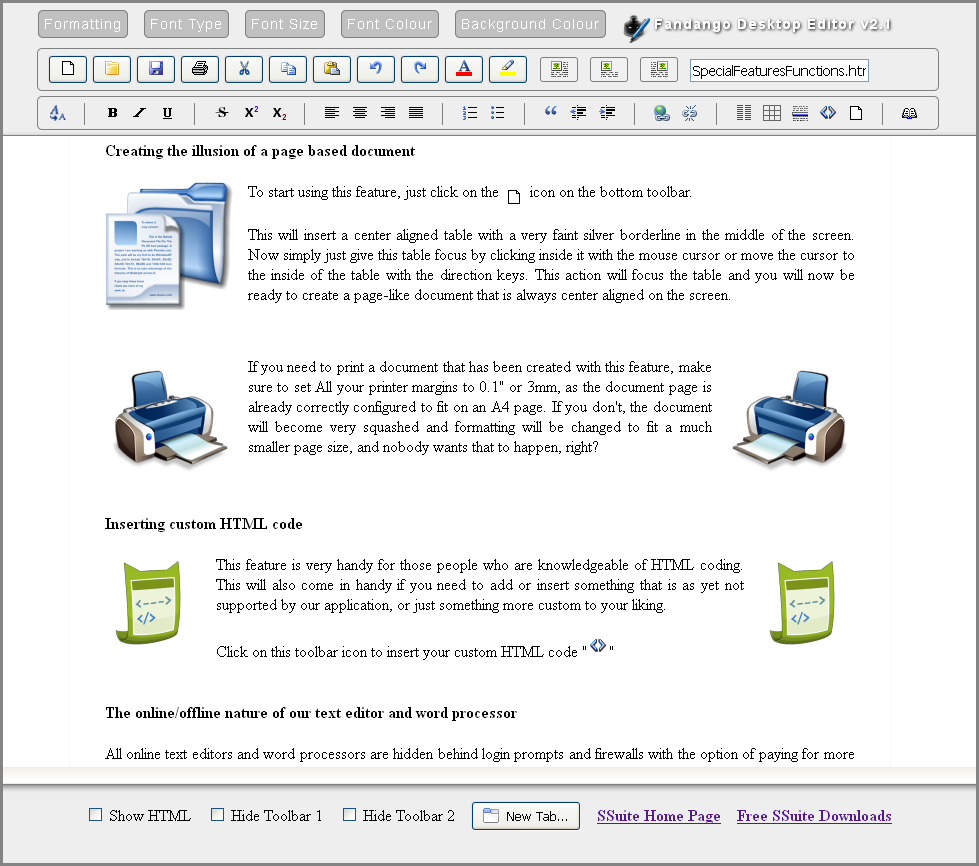
Your Comments & Opinion
A powerful, developer-oriented source code editor - for free
A good-looking Notepad replacement
A powerful, portable Notepad replacement
A versatile Notepad replacement
Edit up to 5 notes in one window
A powerful yet easy-to-use programmer's editor and Notepad replacement
A text editor which forces you to work...
Capable distraction-free plain text editing
A surprisingly powerful plain text editor with a host of interesting options
Scan storage devices for errors
Adjust screen gamma to match the time of day
Read, write and edit metadata in more than 130 file types with this command line tool
Read, write and edit metadata in more than 130 file types with this command line tool
Read, write and edit metadata in more than 130 file types with this command line tool