Easy Service Optimizer is a free portable tool which helps you to disable unnecessary Windows services, and perhaps improve system performance.
The program arrives as a single executable which supports everything from Windows XP up. Launch it, Easy Service Optimizer detects your operating system, and displays a list of Windows services it can tweak and their current status.
The program has three optimization profiles: "Safe" (minimal tweaks, safe to use), "Optimized" (more services disabled), and "Extreme" (highly optimized, but also more likely to cause problems). At a minimum, all you have to do is choose a profile and click the "Apply" button, although you'll probably need to reboot to see the results.
Some people say this kind of optimization is pointless, more likely to cause problems than deliver any noticeable speed boost. They might have a point, but even if you agree, Easy Service Optimizer could still be useful. It also has a "Default" profile which resets your services to their default settings, ideal as a quick way to undo problems caused by other tweaking tools.
Easy Service Optimizer's configurability is another plus point. The program's service profiles aren't hard-coded; you can modify each of them to disable whatever service you think is appropriate.
Please note, while Easy Service Optimizer is safer than most service tweakers, there's still the possibility that it'll harm your PC. Don't use it unless you know precisely what you're doing, and how to recover from any potential issues.
Version 1.2:
1. [ Fixed ] – Windows 10 service lists
2. [ Fixed ] – Spelling mistakes
3. [ Fixed ] – A Minor Code BUG
Verdict:
We've not convinced that tuning Windows services is worth the effort, but Easy Service Optimizer does at least make the process simple and straightforward. It's handy for restoring poorly tweaked services to their defaults, too.




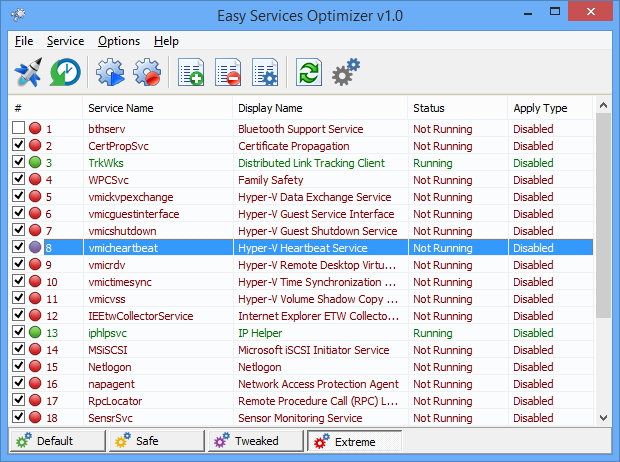
Your Comments & Opinion
View and manage Windows startup programs
Optimise your PC's performance with this lightweight suite
An advanced tweaking tool for Windows 8 users
Optimise your PC's performance with this lightweight portable suite
Take and edit screen grabs from just about any Windows application
Take and edit screen grabs from just about any Windows application
View/ extract the contents of msi files
Automate any task on your computer with this powerful scripting tool
Manage your files and folders with this dual pane tabbed Explorer replacement