The days when landline phones provided the only opportunity to speak directly to people hundreds of miles away have long gone. Even mobile phones don’t have quite the same appeal as they once did, thanks to expensive call charges and tariffs.
An increasingly amount of voice calls and text messages are made using all or part of the internet, which helps cut costs without ruining your call experience. This rise in VOiP services has gathered particular pace when Skype came on to the scene, bringing free voice (and video) calls to users on the same network.
The problem with Skype is that you’ve got to sign up to use the service, jump through various registration hoops and then build a contacts list before you can start using it. Viber cuts through all that hassle – and the mobile app has been steadily gaining in popularity thanks to its simple interface and approach: it takes your mobile phone number and address book, tells you which friends have already got Viber and then lets you dial them directly, all without incurring any call charges. It even promises better quality calls compared to GSM or landlines.
And now Viber has released this, a desktop app for Windows and Mac users. It’s actually more of a companion app, as you need to have already installed and set up Viber on your mobile before you can begin.
Once done, enter your mobile phone into the desktop app, click Continue and then wait for the activation code that’ll be sent via SMS to your phone. Once that’s in place you’ll be able to do everything in the desktop app you can do with your mobile: make voice calls, plus share photos, text messages and your location. You can also make video calls too - but only between desktop to desktop for now.
It’s straightforward to use and clearly aimed at competing with Skype, but the big issue is finding other people who use Viber. While the service is big in certain parts of the world - it has over 200 million users worldwide, there's no guarantee that many of your friends will be using it. And if they’re not, you may struggle to persuade them to try another service instead of persevering with the one they have.
Verdict:
A neat idea implemented beautifully, but unless your friends are already on Viber, you may struggle to justify trying yet another VOiP service.




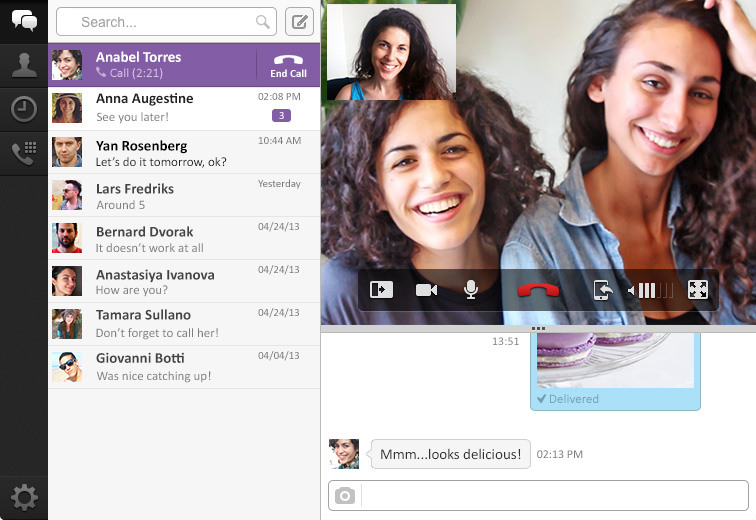
Your Comments & Opinion
Make and receive free calls and SMSs from your iOS or Android device
Extend this free Skype alternative to your desktop or laptop
Send and receive free phone calls and text messages from your iPhone
Make cheap calls all over the world
Save time by allowing RoboForm to automatically fill in online forms for you
Check out the next version of Firefox before it's released
Check out the next version of Firefox before it's released
Check out the next version of Firefox before it's released
Check out the next version of Firefox before it's released