There are few people that do not have some means of taking digital photos, be it with a dedicated digital camera or your phone. This means that we are now generating more images and need to get our best content on social networks. Finding new and interesting ways to show off your photos can be difficult, but Ashampoo Slideshow Studio gives you a range of exciting new options.
From start to finish you are guided through every step of the slideshow creation process. It does not matter whether you are a complete novice, you will still be able to produce something that is going to turn heads. You can tailor your slideshow for playback on widescreen or 4:3 ratio displays and the first thing you will need to do is select the images you would like to include. Although the interface of the program looks like a slightly intimidating video editor to start with, you’ll find that it is actually very easy to use.
Having used the timeline to determine the order in which images should be displayed, you can liven things up by choosing to display a transition effect between each image. There are a number to choose from ranging from simple slides or dissolves to more elaborate flips and rolls. You can take advantage of a number of templates that can be used to add captions to your images in a variety of ways, but you also have the option of adding texting, other images and shapes to individual images.
You also have the option of adding a music track to the background and the preview window to the lower right of the program enables you to keep an eye on how things are progressing. When you’re happy with the results you can export your slideshow as a WMV video file which can be uploaded to the internet or shared and played back on almost any computer or WebM which is designed for streaming.
Verdict:
A fun, impressive and fool proof way to give your photos a platform so others can enjoy them as well.



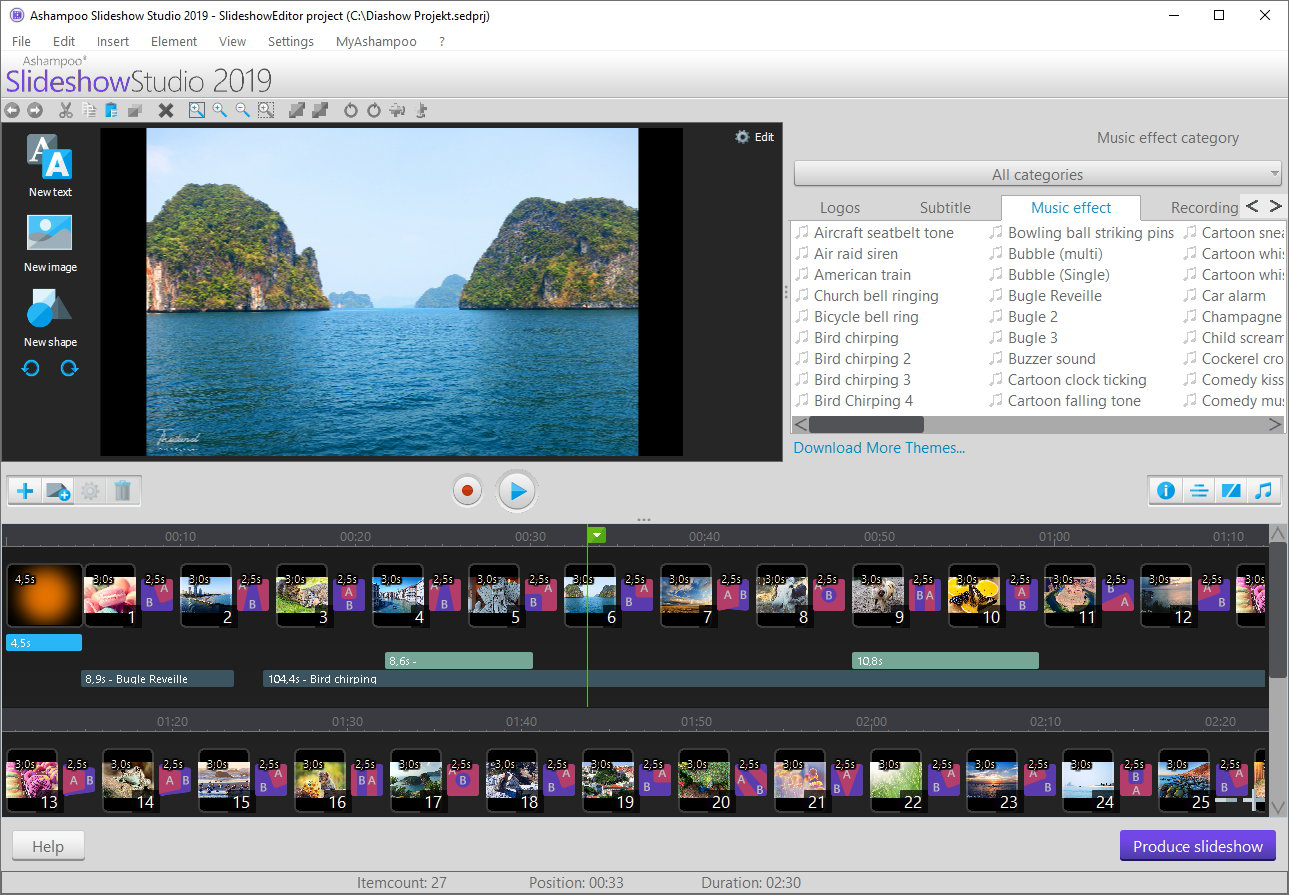
Your Comments & Opinion
Convert, resize and add effects to your images with this batch processing tool
Make the most of your digital photos using Google's image editing and organisation tool
Make it easier to focus on online videos in your web browser
Share your photos and keep up to date with the photo activity of your friends from your Android device
Create stunning HDR images in a flash with this image processing tool
Capture onscreen activity, edit it into a professional screencast, then share the results
Discover which codec you need to install to play a particular media file
Record videos of everything you on see on your screen
Compose, arrange, mix and master your audio projects
Compose, arrange, mix and master your audio projects