Windows Media Center provides a one-stop shop for your music, photos, videos and movie. Attach a TV tuner and it becomes a fully functioning PVR too, helping you build up a library of your favourite TV shows too.
That’s all well and good, but it’s not exactly portable – everything is tied to one computer, and while you can easily copy files from device to device, it’s not the most convenient solution out there. Remote Potato changes all of that. This free server software for Windows makes it possible to access your media library, plus schedule and manage TV recordings from another computer or mobile device. Follow the instructions on the app's review page to get it up and running on your Windows 7-powered PC.
Once configured, it's possible to access your Windows Media Center library via a web browser, but it's not the most practical solution for mobile users because it's optimised to work with the Microsoft Silverlight plug-in, which isn't compatible with most mobile browsers. Thankfully, there are various mobile apps out there that don't just give you access to your media library remotely, but provide an optimised user interface for doing so.
Once the server is set up, install the app, provide the requisite log-on details (IP address, port number and logon details) and you’re ready to roll. All you need to access your media collection plus configure your TV recordings is here, optimised for your device’s touch-screen interface.
Typically you simply browse your various media collections for the photos, music or video/TV you wish to view, but be warned – some media, particularly certain video types – may not play on your device. Generally, though, most popular formats – including QuickTime, MP4 and AVI – should work.
Recordings can be scheduled using the EPG or by searching for specific shows – perfect if you’re working late and are in danger of missing your favourite show.
Verdict:
If you want remote access to your Windows Media Center library from your Android device, this is the way to do it.




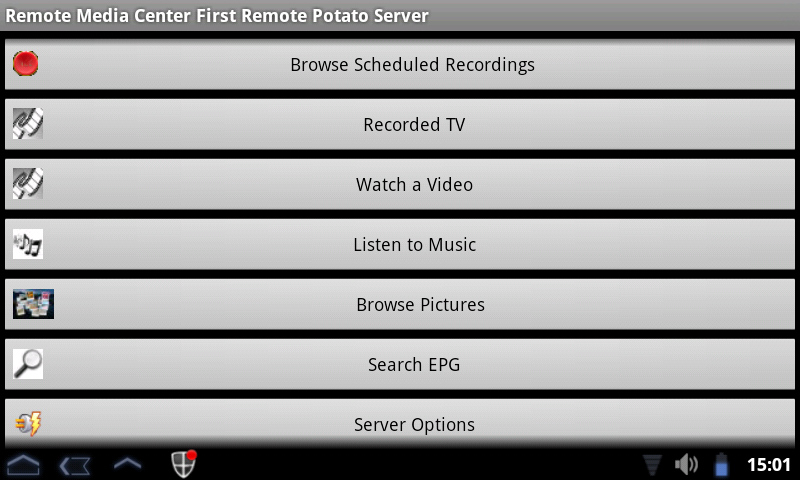
Your Comments & Opinion
Access your Windows Media Center libraries remotely
The popular media player on your mobile device
Stream media over your network for free with this DLNA server
Access your PC’s TV tuner from your mobile device
Control and view your Sling Box media on your iOS device
Stream media from your computer to your iOS device easily
Access your Windows Media Center's libraries via your iPhone or iPod touch
Get just about any TV tuner card working with Windows Media Center with this tool.
Capture onscreen activity, edit it into a professional screencast, then share the results
Discover which codec you need to install to play a particular media file
Record videos of everything you on see on your screen
Compose, arrange, mix and master your audio projects
Compose, arrange, mix and master your audio projects