WakeMeOnLan is a simple tool which enables you to turn on sleeping networked computers by sending them a Wake-on-LAN packet.
When you first launch the program it'll scan your wired network (it can't be used with wifi), collecting the network name, MAC addresses and other details of everything it finds. Which makes WakeMeOnLan useful as a simple network scanner.
Later, though, if a network PC has been turned off or is in standby, you may be able to restart it by selecting the system in WakeMeOnLan and clicking the "Wake" button.
And the program even supports command line options to turn on a specific computer or IP address. Build this into a script or scheduled task, say, and you could turn on a network PC before you run a backup job which will save data to its drive.
Don't be surprised if this doesn't work immediately. Wake-on-LAN only delivers results if the remote computer supports it, and it's enabled (you'll probably have to configure a BIOS setting, and maybe a network card or power management option, too). If there are problems then browse your system documentation for details.
Version 1.85
Added new option to 'Send The Wake-on-LAN Packet To...': 'Name of the device'. If you choose this option - For every computer you wakeup, WakeMeOnLan will try to resolve the name of the computer/device ('Computer Name' column) to IP address and then send the wakup packet to this IP address. If the name cannot be resolved, the IP address displayed in the 'IP Address' column will be used.Added 64-bit version
Verdict:
Wake-on-LAN in general can be a pain to set up, but once it's working NirSoft's WakeMeOnLan makes it very easy to turn on remote PCs whenever you like




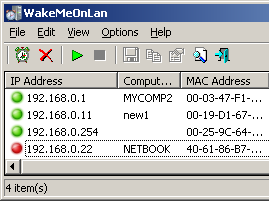
Your Comments & Opinion
Portable app that can be used to wake up and shutdown remote computers
Remotely turn on your Mac or PC from your iPhone or iPad
Get Ping, Traceroute, Telnet, ARP, DNS, WhoIs and many other network functions in a single portable tool
Automatically wake up your computer by connecting your Android to your network
Quickly check all the devices and computers that are currently connected to your network
Monitor your network and internet traffic in real time
Log all open TCP connections
Securely connect up to 16 systems via this hosted VPN service
Remotely control or access another computer over the internet
Remotely control or access another computer over the internet
Remotely control or access another computer over the internet
Wireshark provides detailed information about network traffic and usage through deep analysis