7+ Taskbar Tweaker is an interesting tool which allows you to customise the Windows 7 (and now Windows 8/ 8.1) taskbar in a variety of ways.
If you don't like the way Windows 7 groups items on the taskbar, for instance, then you can turn this off, either for everything or just pinned items.
Left-click a grouped item and you'll normally see a thumbnail preview of that application's open windows. But 7 Taskbar Tweaker can change this so that you'll cycle through those open windows, instead.
Other options allow you to change the middle-click action (you can create a new program instance, set focus to that application, minimise or close it), or replace jump lists with the standard window menu (Restore, Move, Size, Minimise and so on).
You're able to create useful new shortcuts in just a click or two. So by double-clicking or middle-clicking on empty taskbar space, say, you're able to show the desktop, display the Ctrl+Alt+Tab screen, launch Task Manager, turn your speakers on and off, and more.
And the mouse wheel functions are probably worth the download all on their own. You're able to control your system volume, minimise or restore windows, cycle between taskbar buttons and more, just by spinning the wheel in the appropriate place.
Verdict:
7 Taskbar Tweaker is an excellent tool which includes a host of essential time-saving tweaks



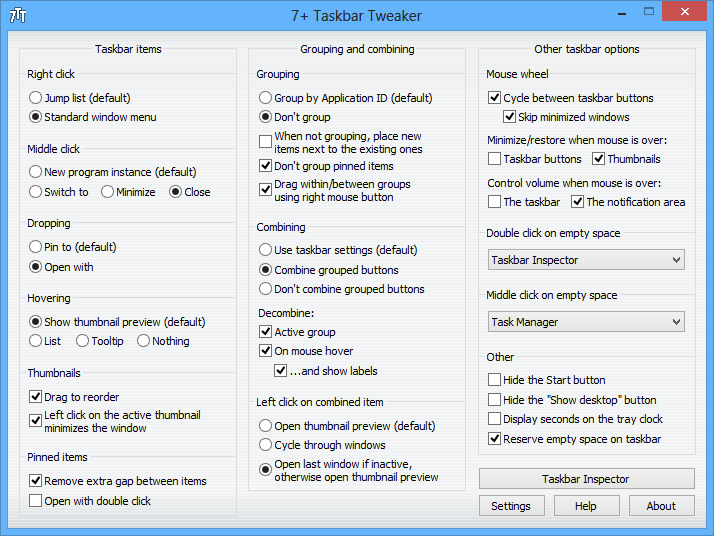
Your Comments & Opinion
Group your Windows 7 Taskbar icons into categories to keep your desktop clean
Put jumplists to better use through the creation of macros
Hide and reveal the taskbar with a keypress
Build your own custom Windows install disc
A surprisingly powerful customisation tool to change the look of Windows
Complete your customisation of Windows by changing the Start button
Modify Windows 7's boot and resume loading screens
Tweak Windows 7 to boost performance for free
Change folder icons to allow for easy identification
Customise your computer with this tweaking tool
Monitor your Windows event logs and PC system health from one central location
A four paned Explorer replacement tool
Work with your files more effectively with this four-paned Explorer replacement tool
Completely remove unwanted software from your computer
Bring the classic Start menu back to Windows 11 and Windows 10