Memory is one of the most important pieces of hardware in any computer as it is in constant use no matter what you are using your computer for. There are a huge number of variables that can influence the speed and performance of memory, and this in turn will affect the overall performance of your computer. Cacheman can help by making it possible to optimize system cache and take control of RAM.
The program is suitable for use by experts and novices alike, and there are a number of manual and automatic optimization settings available to suit all levels of ability. Used at its most basic, Cacheman can be used to automatically optimize how Windows handles memory depending on what you use your computer for - ranging from gaming to running a server.
But scratch beneath the surface and you'll find that there is much more to Cacheman than this. The application can be used to change the priority at which certain programs and processes are run, as well as limiting the amount of memory any given application is able to use. You also have the option of increasing or decreasing the size of various system memory caches, and it is worth spending a little time experimenting with the various settings to what works best for you.
Cacheman also includes a number of fairly standard tweaking options, as well as an accessible link to defragment your hard drive. While all of the extras are all well and good, one can't help feeling that the memory management side of the app and a lower price tag might have been a better route to go down.
What's new in 10.50? See the changelog for more.
- Full support for Windows April 2018 Update (v1803 Build 17134+)
- Ultimate performance energy profile option on Windows 10 Build 17134+
- Extended usability optimization option in Auto-Optimize dialog
- Network tweak to fix Windows network share access with admin accounts
- New processor support
Verdict:
This is no substitute for adding more RAM, and this was not necessarily that much cheaper, but Cacheman is agreeably effective and offers some interesting options.



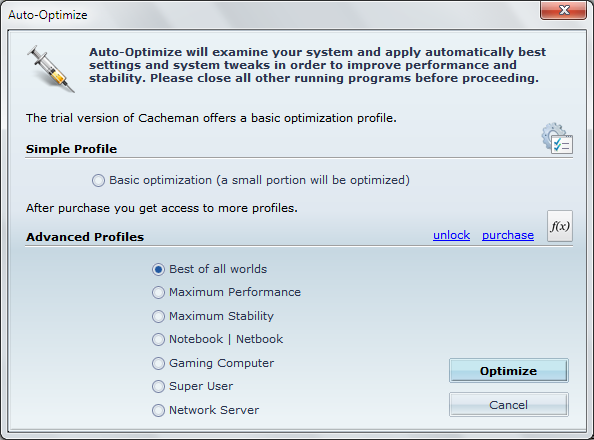
Your Comments & Opinion
Detect, analyze and eliminate performance issues with your apps
A free tune-up utility to maintain the performance of Windows
Take care of your SSD drive to improve performance and increase longevity
An advanced tweaking tool for Windows 8 users
A performance boosting tool that enhances Windows’ use of memory
Tweak and customize your copy of Vista or Windows 7
Give your system a speed boost by cleansing and optimising your PC
Give your system a speed boost by cleansing and optimising your PC
Add new capabilities to VirtualBox with this extension pack
Add new capabilities to VirtualBox with this extension pack
Add new capabilities to VirtualBox with this extension pack