The USB Image Tool makes it easy to create backup images of USB drives. These can include flash keys and similar portable devices (MP3 players, digital cameras and so on), and version 1.60 now adds support for non-removable devices (regular USB hard drives, memory card readers, more).
Operation is even simpler in version 1.60, as there's no longer any need to manually launch the program as an administrator; it'll prompt for the necessary rights. After that, once the interface appears you'll see any USB storage devices that might be connected; choose one, click Backup, specify the source destination and folder, and it'll be saved for you: easy.
Images can be saved in a Favorites list, for speedy access and restoration later.
A useful Device Mode displays useful information about your USB drives, including their file system, size, free space, and an Identifier that often tells you the drives manufacturer.
Version 1.60 adds a new "Reset" option which overwrites the drive's boot sector, causing Windows to reformat the drive with its original size. This may be useful if you've restored,. say, an 8GB image to a 16GB USB key, and now wish to restore your drive's original capacity. (But of course you'll also lose the current contents of the drive, so be careful.)
And all this comes in a very small (under 500KB), portable package, which is easy to use on most Windows PCs.
The USB Image Tool is small and simple, then, but has more than enough functionality to help keep your USB data safe: recommended.
Version 1.8.1.0
– added: new option – initialize remaining space afte restore
Verdict:
A simple but effective way to back up your USB devices



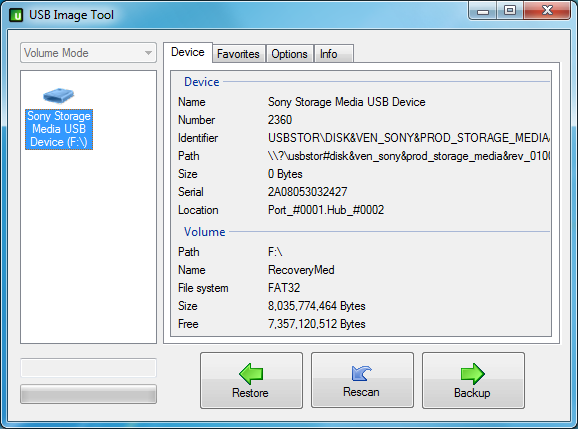




Your Comments & Opinion
vai ter muita serventia.
THE BEST PROGRAM..
Thanks.
Take control over the drive letters assigned to your USB devices
Take control over the drive letters assigned to your USB devices
An automated tool for backing up and syncing file-based data.
Write images to/ from USB drives, SD/CF cards
Keep your files in sync for easy backing up
A versatile messaging app for all your devices
An extended remake of Transport Tycoon Deluxe
Quickly detect and remove malicious processes (and a few others, probably)
Opera's rebooted web browser is starting to come of age
Quickly preview all your fonts on a single page