AMT - Auto-Movie-Thumbnailer is an easy-to-use tool for creating thumbnails of video files. If you had a 10 minute home movie, for instance, you could ask the program to produce 20 thumbnails, and it would extract a frame every 30 seconds and present them in a single graphic.
If you're presenting movies for others then these thumbnails provide a simple way for them to preview the contents. But they may also be useful for you. If you're looking for a particular moment from a home movie but aren't sure where to find it, then creating thumbnails can help you find out at a glance, without the need to manually trawl through every single clip.
Building your thumbnails is very straightforward. Just point the program at the folder containing any videos you'd like to import, click Start Processing, and that's about it. AMT - Auto-Movie-Thumbnailer will work through each video in turn (it imports all the main formats), create your thumbnail graphics, and save them in the same folder.
If you want to take more control of the process, though, there are plenty of settings available to be tweaked. These start with simple options, defining the output file names that AMT - Auto-Movie-Thumbnailer will create. And they carry on right down to the very low-level details, like the command line arguments the program uses to control MPlayer, the media player that obtains the individual frames.
All this functionality can seem a little intimidating at first. Play around and you'll soon figure out the basics, though, and on balance AMT is an excellent tool.
Version 7.0 brings:
– Added – Quicksave functionality for file folders selection
– Added – AMT Drag & Drop Interface
– Added – “Output Directory” options “Dedicated Output File Directory – Create Source Sub-Directory Structure” & “Dedicated Output File Directory – Create Source Full-Directory Structure”
– Added – Option to export and import all AMT settings, see “Settings” tab
– Updated – Increased maximum size for thumbnail width and height setting from 3 to 4 digits (9999)
– Updated – Increased the maximum amount of variable shots from 9.801 to 99.999
– Updated – Increased total tile number to 99×999 = 98.901
– Updated – Resize Thumbnails – now accepts “Absolute size in pixels” AND “Relative size in percent”
– Updated – Tweaked overall “Single Frame PreviewCaps” functionality, added mode “2) Create multiple Single Frame Screenshot Caps”
Verdict:
There are some complex options available here, but if you're willing to spend a little time figuring out how things work then AMT will prove an excellent thumbnailing tool



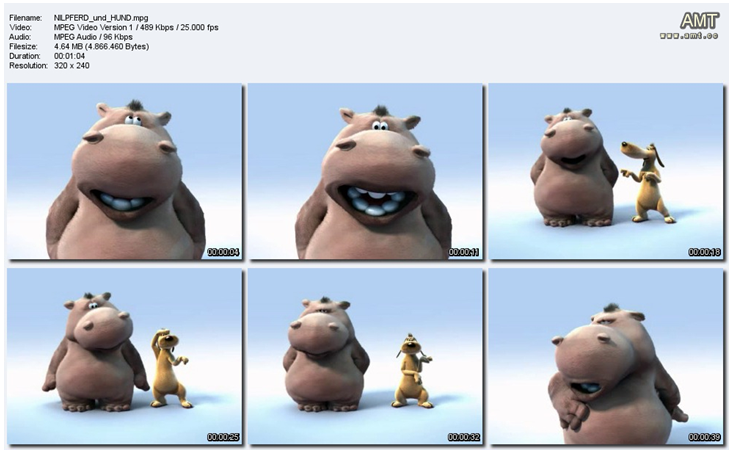



Your Comments & Opinion
Enable Explorer thumbnails for most video types
View, organise and manage your media files
A powerful GPU stress-tester
Capture onscreen activity, edit it into a professional screencast, then share the results
Record videos of everything you on see on your screen
Compose, arrange, mix and master your audio projects
Compose, arrange, mix and master your audio projects
Compose, arrange, mix and master your audio projects